Now that you know WHERE to print, here’s some good information about choosing pictures to print & what size to print them.
Cropping is confusing. Many people don’t understand why or when it occurs & it can leave people disappointed with the outcome when ordering prints. With a little explanation, I hope I can help!
Images come out of professional cameras at 4×6 (full frame) – when you stick with this same conversion (8×12, 16X24, etc) those are still full frame. When you order nonstandard measurement (5×7 or 8×10) cropping will occur (2 inches on the longest side to be specific).
Many people don’t know about this “crop factor” so they get upset after sending their pictures off to the lab one way & getting them back another. To recap, pictures that are taken at 4X6 will turn out how they look on the camera or computer screen. When printing 5X7, 8X10 or bigger, you will lose some of your picture. This happens because these sizes, though popular & used often, are not true print sizes. It is so sad when you have a picture you love just the way it is & when you get it back from the lab it looks different, so I thought you should know about this in advance.
I recommend either picking a company that allows you to pick your crop area manually so you can choose what you lose & make sure you are okay with it (like mpix.com). Or better yet, print in these sizes: 4X6/8X12/12X18/16X24/24X36 so you don’t lose any of your picture. The frames are harder to find but they are out there, especially if you search for them online. Or you can order these sizes in a canvas & then you don’t need a frame! If you choose to go with standard picture sizes that will crop your picture, only choose pictures that lend themselves to this. If they are tight pictures that don’t have extra space on the edges around the subjects, your print will not look right. You will end up with awkwardly chopped heads or other key areas of the picture will be lost. Keep this in mind when choosing which pictures you’d like to blow up or just print in the right sizes (listed above) so you won’t lose anything!
Here is a quick example of what I am referring to! I am working on getting more examples together & will update soon.
.jpg)
As if this isn’t enough to digest, sometimes in editing a photographer has to crop an image to make it more aesthetically pleasing. When this happens, there could also be minor cropping when ordering in the standard sizes. When using the ordering software wherever you order from, check the image “crop” box before clicking okay, you can move it around to make it the most pleasing crop possible so that your print doesn’t come back with key elements chopped off. Better yet, order your prints from MUAH & i will take care of all of this legwork for you!